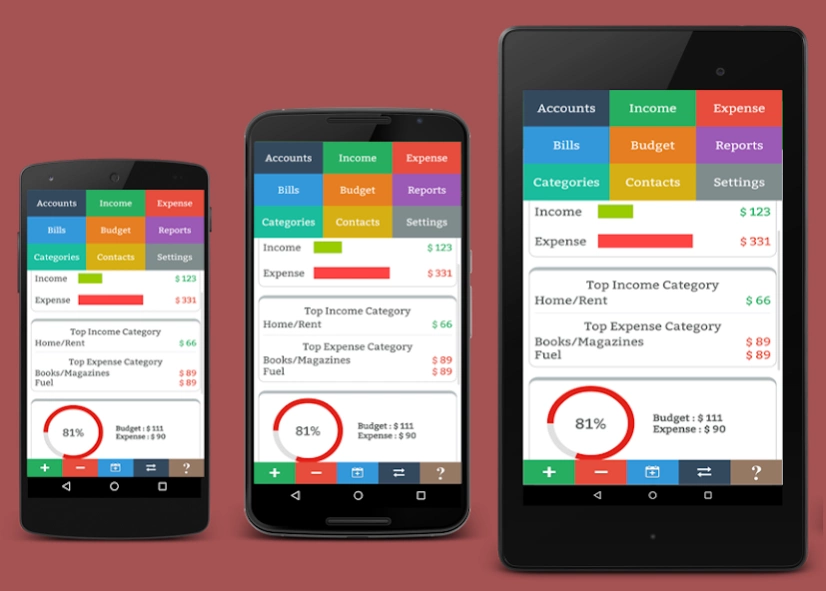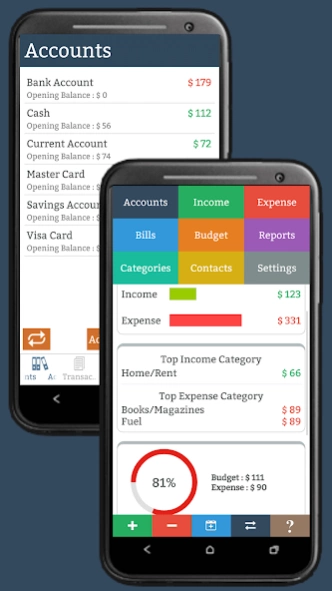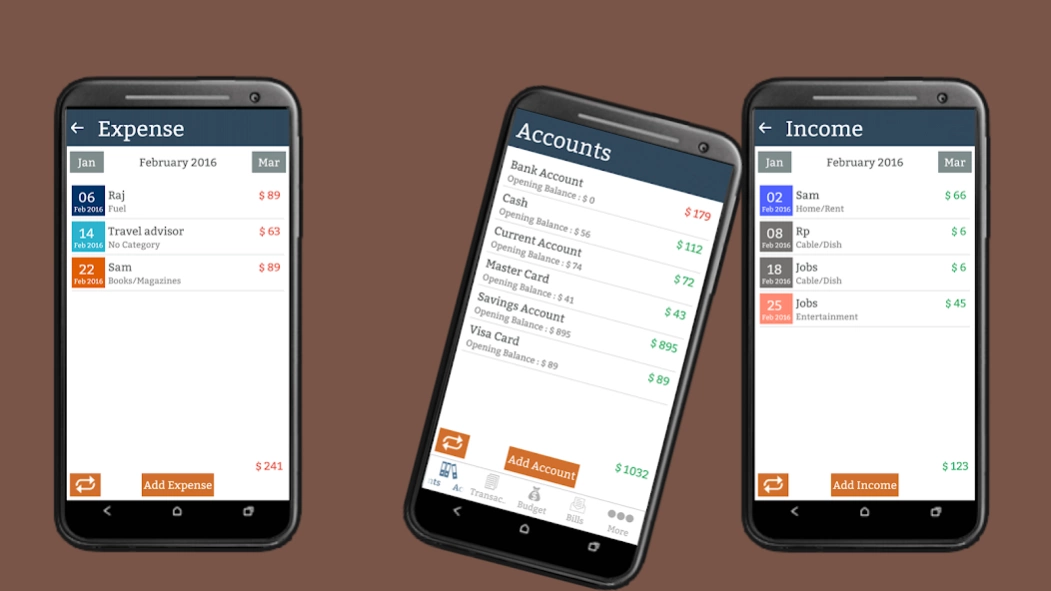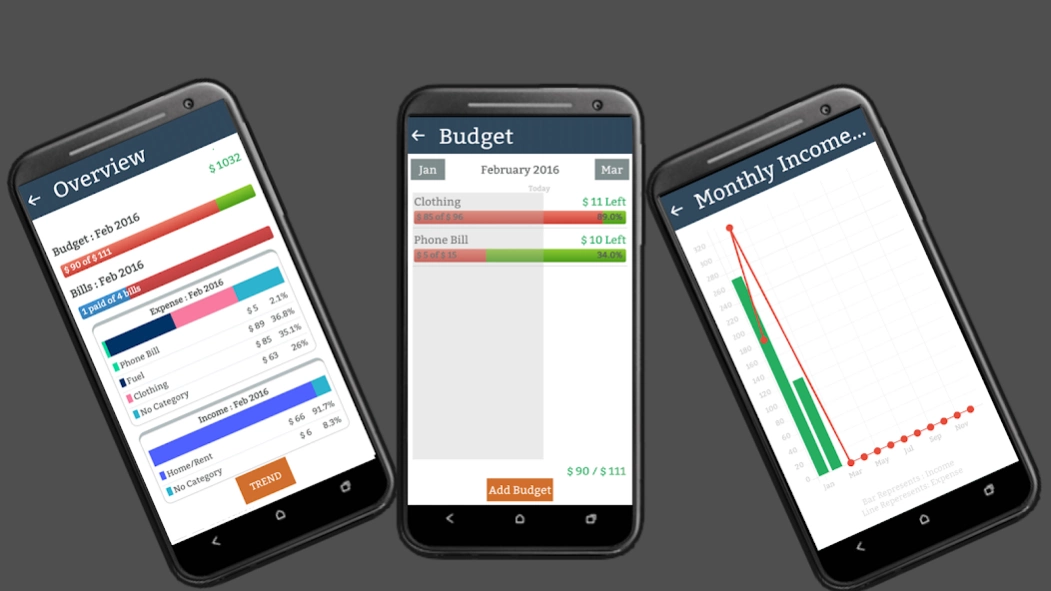Home Budget Book : Expense Bud 1.8
Free Version
Publisher Description
Home Budget Book : Expense Bud - Expenses, Bills, Budget and Accounts in one app.Track & Control Your Budget.
Home Budget Book helps you to track your expenses, stick to a budget, save money.
Home Budget Book is an integrated expense tracker designed to help you track your expenses, income, bills-due and account balances. It offers support for budgeting and allows analysis of your expenses and income, including charts and graphs. App helps you to plan/manage your budget and control money flow. Home Budget Book acts as bills reminder also.
Do you own a phone and a tablet? Or you want to track expenses with your significant other? Home Budget Book fits the best. You can safely synchronize data between devices using your own Google account.
20+ Languages Available.
Key Features:
- Track your income and expenses , classify them by category .
- Manage multiple accounts and supports account balance & account transfer
- Easy-to-use budgets
- Monthly budgets
- SYNC with other devices
- Add more categories to analyze your cost curve.
- Visualize the statistics as a graph and see how you have spent your money.
- Group the statistics and charts by categories and contacts.
- Use reminders to help you make pending payments on time.
- You can modify or delete the records that you have created.
- You can also schedule recurring records , so the application added by you that are repetitive movements in fixed periods.
- Choose the currency format and the date format used in your country.
- Multiple currencies support or create Custom Currency
- Calculator
- Manage Categories
- Receive notifications of today bills
- Protect your sensitive data with : Pattern Lock or Password Lock
- View Transactions of a particular account, category or contact
- Export Transactions of a particular account, category or contact
- Separate View for overdue bills
- View Transactions of a particular budget. Export transactions of a particular budget
- Associate your expense and income entries with your accounts and accurately track account balances.
- The application lets you create a backup of your database to restore your information if necessary .
- Currency Separator : Millions, Crores
- Import Data From Excel
- Export your data to HTML, Excel or CSV in order to view or print them on your PC.
- 3 Widgets.
- Transactions with Invoice Photo
- Standard Notification with Android Wear Support
Permissions :
- Write to SD card permission to export payments
- Internet permission and reading google accounts for Google sync
- Vibrate to remind payment
- Billing Permission for in-app purchase
Supported languages:
English, català, čeština, dansk, Deutsch, ελληνικά, España, Suomalainen, Français, Magyar, italiano, 日本語, 한국어, Nederlands, Polskie, Português, Pусский, Svenska, ไทย, Türk, український, 中文, Tiếng Việt, Română, Melayu, Lietuvi, Norsk, Српски, Slovene, Slovenčina, български, Filipino, Indonesia, Bosanski
Home Budget Book Facebook Page : https://www.facebook.com/homebudgetbook
Note : You can use In-App purchase in free app or purchase full version. Both are one time purchase only. You don't need to purchase again and again.
Please rate the app and encourage us.
If you have any questions or suggestions, just send a mail via the integrated support function.
About Home Budget Book : Expense Bud
Home Budget Book : Expense Bud is a free app for Android published in the Office Suites & Tools list of apps, part of Business.
The company that develops Home Budget Book : Expense Bud is QualertCalcApps. The latest version released by its developer is 1.8.
To install Home Budget Book : Expense Bud on your Android device, just click the green Continue To App button above to start the installation process. The app is listed on our website since 2024-01-04 and was downloaded 5 times. We have already checked if the download link is safe, however for your own protection we recommend that you scan the downloaded app with your antivirus. Your antivirus may detect the Home Budget Book : Expense Bud as malware as malware if the download link to com.qexpense.android.budget is broken.
How to install Home Budget Book : Expense Bud on your Android device:
- Click on the Continue To App button on our website. This will redirect you to Google Play.
- Once the Home Budget Book : Expense Bud is shown in the Google Play listing of your Android device, you can start its download and installation. Tap on the Install button located below the search bar and to the right of the app icon.
- A pop-up window with the permissions required by Home Budget Book : Expense Bud will be shown. Click on Accept to continue the process.
- Home Budget Book : Expense Bud will be downloaded onto your device, displaying a progress. Once the download completes, the installation will start and you'll get a notification after the installation is finished.